How often have you charged machines or had a disk fail only to find that your most important files were sitting on the local desktop and not the company server?
The above is an all too frequent occurrence for many small businesses users without IT staff or support.
Well help is at hand. Subscribers to any of the Microsoft Office365 business plans receive a minimum of one Terabyte of Onedrive space, which for the most part goes unused, which is probably why Microsoft is so generous with its quoto.
So how do you start using it and save all your precious files?.
Microsoft has started rolling out the ‘Known Folder Move’ feature to Onedrive users. Once you receive the latest version of the Onedrive client you can start storing your local files in the Microsoft cloud protecting them should a local hardware fault occur.
Known Folder Move basically moves the storage locations of your important folders (Desktop, Document and Photos) to your Onedrive location.
First check if you have the latest client with the feature activated
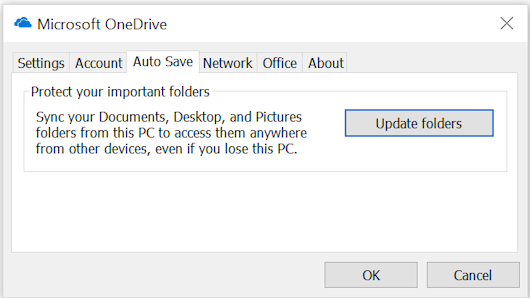
Microsoft hope to have this feature available by the end of July 2018, so hopefully you'll see the Auto Save tab
Click Update folders and choose which files you would like moved
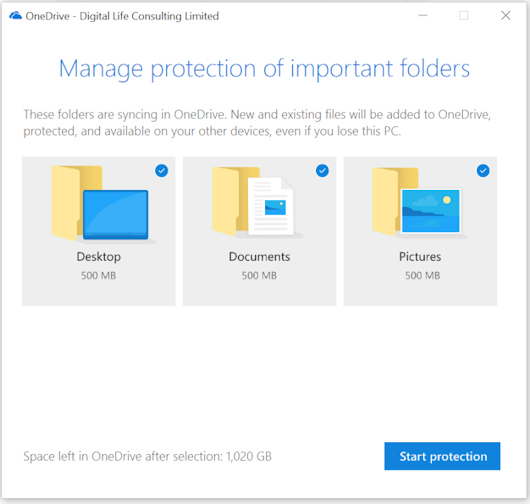
Would have liked to have seen the downloads folder there as well, but you can't have everything!
Once you click start protection, the existing files are moved to the cloud and any future files are synced, I haven't tried this on two different machines sharing the same license, but I assume the contents of both machines important documents are merged.
Microsoft have have made this feature configurable via a group policy should system admins want to roll this out to all users either quietly or informing them of the change.
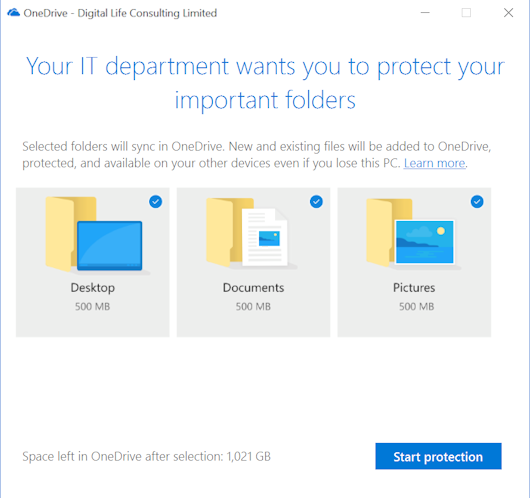
We recommend the polite way of enforcing the feature
There are come caveats when using Known Folder Move which Microsoft have detailed here;
Restrictions and limitations when you sync files and folders
While there is still some way to go for OneDrive to match the features and flexibility offered by Dropbox, particularly when trying to share folders with other OneDrive users, it shows Microsoft is listening to and acting on its user requests




